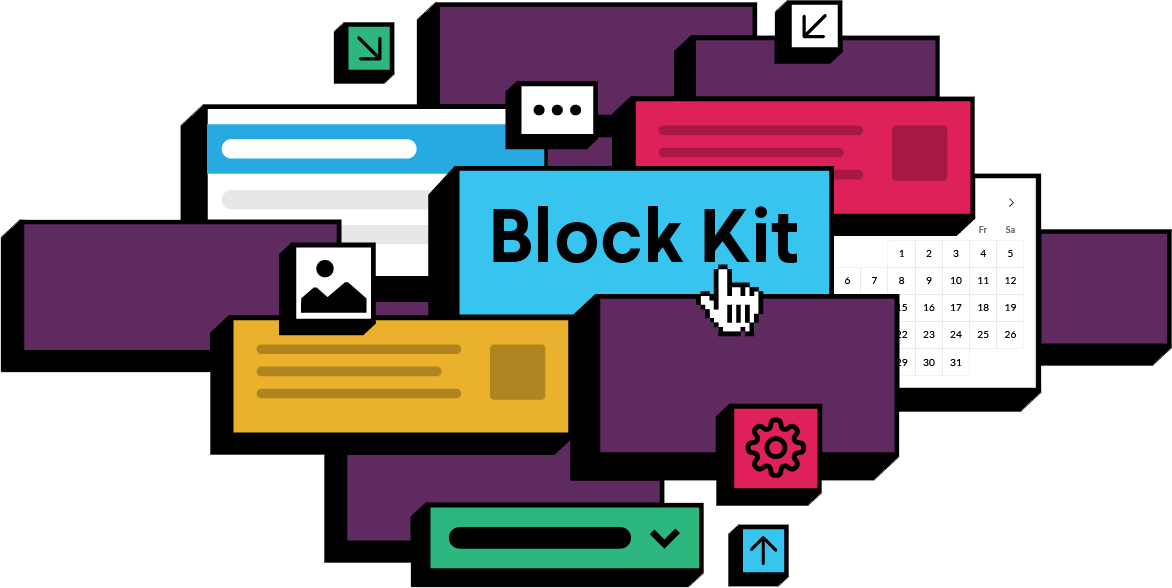Unlock your productivity potential with Slack Platform
Be inspired
Get a fast start with samples and tutorials for common use cases.
Build Slack apps
Customize your Slack experience with apps using a wide range of APIs.
Your work just works, on any device
Block Kit lets you build interfaces without a UI designer. It's available for use in surfaces across all devices without any extra code.
Stay up-to-date
Version 3.2.0 of the developer tools for the Slack platform is here!
- * We now display the manifest source as human-friendly output:
project (local) and app settings (remote). You'll see these changes in the slack create, slack init, and slack app link <id> commands, for example.- The link between your project code and the configurations within app settings can now be accessed by running the
slack app settings command. Bolt developers with a remote manifest source managed within app settings may find this useful for discovering new features or making updates.- We fixed a bug: The example
slack app link and slack app list commands shown when running the slack app --help command now use the entire command in order to prevent potential aliasing errors.- We fixed a bug to improve the console output to handle string values for versions.
Version 3.1.0 of the developer tools for the Slack platform has sprouted!
- We've updated the
slack app link command to work with apps that have a local manifest source.- We've updated the
slack feedback command to display a prompt for Slack CLI feedback; now you can ask questions, submit issues, or suggest features for the Slack CLI through GitHub Issues.- Related to the above update, the
slack feedback --name platform-improvements command has been replaced with slack feedback --name slack-platform. You can continue to use the --name platform-improvements flag until the next major version release.- We've updated the
slack feedback command error message to account for a missing --name <id> flag and to clarify that the name is specified as a flag. You should now see: Please provide a --name flag or remove the --no-prompt flag.- We've fixed a bug from a rare edge case that caused the Slack CLI to hang without exiting the process. Now, the Slack CLI will exit with the correct error code and allow sub-processes to clean up.
Version 3.0.5 of the developer tools for the Slack platform has bloomed!
- The Slack CLI and installation scripts now point to our new Slack platform documentation at docs.slack.dev and our developer tools documentation at tools.slack.dev.
- As part of the Slack CLI going open source, the Slack CLI documentation has gone open source as well!
- We fixed a bug: When running the
slack upgrade command inside a project directory, the output now notes whether the latest SDK versions were checkedWe want to update you about our previous announcement regarding support for classic apps. After much consideration and feedback, we have decided to push back the deprecation date to May 25, 2026.
The Slack CLI is now open source! Long a staple of workflow apps built with the Deno Slack SDK—and now with recent support for Bolt frameworks—we're proud to make the ever-growing Slack CLI part of our collection of open source tooling. We love contributions from our community, so we encourage you to explore and interact with the Github repo. Contributions, bug reports, and any feedback are all helpful; let us nurture the Slack CLI together to help make building Slack apps more pleasant for everyone. Not familiar with the Slack CLI? Visit the docs and follow the installation guide to begin your journey.
Version 3.0.4 of the developer tools for the Slack platform is here!
- We fixed a bug: we updated the URL in the
hooks.json error message to use a working, valid URL.